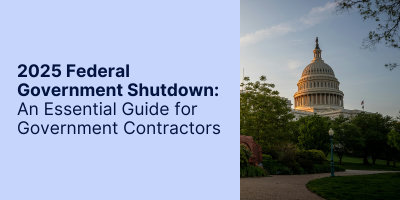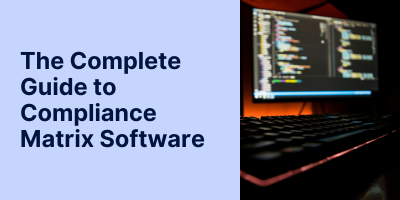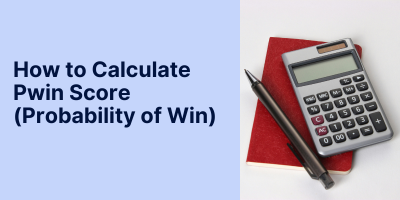5 Steps to Maximizing Client Satisfaction with AI-Driven Solutions: A GovCon Guide
You can’t turn on the TV, open a news app, or even scroll through LinkedIn these days without tripping over some mention of Generative AI, right? It’s everywhere, and for good reason. This tech is shaking up industries left and right, and the government contracting (GovCon) world is no exception.
Now, some of you government contractors out there have been quick on the draw, already reaping the benefits of GenAI’s time and cost savings. But let’s be real – a lot of you are still wrestling with internal governance issues, bureaucratic red tape, or just plain old fear of the unknown. Maybe you’re still in the early stages, trying to figure out what this AI thing is all about.
Well, if you’re looking to bring GenAI into your GovCon organization, I’ve got you covered. Let’s break this down from a Project Manager’s perspective and walk through the steps to make it happen.
Sure, GenAI can do a ton to boost your efficiency and spark innovation, but it’s not just plug-and-play. You’ve got to approach this like any other project – with careful planning, solid execution, and ongoing monitoring. You know, basic PMP stuff. So, let’s dive into the five key steps to get GenAI working in your workflows.
Step 1: Size Up Your Current Workflow and Spot the Opportunities
Before you start throwing new tech at your team, you’ve got to know what you’re working with. Map out your current processes – from business development and capture all the way through to proposal writing and contract management. Look for the bottlenecks, the time-sucks, the manual tasks that are driving everyone crazy.
AI’s sweet spot? Data analysis, churning out proposal drafts, and running compliance checks. Once you’ve got the lay of the land, prioritize where GenAI can make the biggest splash. If your team’s drowning in proposal writing, for instance, AI could be a lifesaver – whipping up RFI responses, first drafts of RFPs, and even suggesting tweaks based on your past wins.
Remember, AI shines brightest on those repetitive, time-consuming tasks. That’s where you’ll see the biggest bang for your buck in terms of time and cost savings.
Step 2: Pick the Right AI Tools for the Job
Choosing the right AI tool is make-or-break. You want something that’s either tailor-made for government contracting or flexible enough to fit your needs like a glove. Look at the features, how user-friendly it is, and whether it’ll play nice with your existing systems. Natural Language Processing (NLP) capabilities? That’s gold for drafting and reviewing contracts.
But here’s the kicker – security. If you’re handling CUI or other sensitive stuff, you need a tool that’s not going to broadcast your data to the world or store it somewhere sketchy. Depending on how classified your data is, you might need to stick to government-approved tools like Microsoft Azure Government. For the really sensitive stuff? You might want to think about hosting it in your own private cloud.
Step 3: Craft a Solid Implementation Plan
Alright, you’ve got your tools. Now it’s time to map out how you’re going to roll this out. Your plan should cover timelines, resources, and training. And don’t just plan in a vacuum – get stakeholders from different departments involved. They might come up with use cases you hadn’t even thought of.
Your timeline’s going to depend on what kind of platform you’re using. Some SaaS tools can be up and running almost instantly, while self-hosted options might take weeks to set up.
As for resources, you’re looking at a cross-functional team here. IT, content admins, business stakeholders, project management, end users – they all need to be in the mix.
Training is crucial. Your team needs to know this new AI tool inside and out. That might mean workshops, online tutorials, or bringing in the experts for hands-on sessions. The goal? Everyone should feel comfortable and confident using this tech.
And here’s a pro tip: choose a vendor that’s going to be a real partner in your success. Their customer success team should be right there with you throughout the process. Most of your folks probably don’t have much GenAI experience beyond maybe playing around with ChatGPT. So lean on those vendor SMEs to walk you through prompting basics, integrating your company knowledge, and evaluating past performances. That’ll get your team up to speed in no time.
Step 4: Keep Tabs on Performance
Once you’ve got AI in your workflow, don’t just set it and forget it. You need to be constantly monitoring and evaluating. Set up some KPIs to measure how well the integration’s working. We’re talking metrics like time saved, fewer errors, overall project efficiency – that kind of thing.
Regularly review these metrics and be on the lookout for areas to improve. Encourage your team to speak up about any hiccups they run into. This back-and-forth process makes sure your AI integration keeps delivering value over time.
And don’t be shy about giving feedback to your vendor’s support team. They might have some extra prompts or resources up their sleeve to tackle specific issues, smooth out bottlenecks, and boost those KPIs.
Step 5: Scale Up and Get Creative
Once you’ve successfully brought GenAI into your GovCon workflow and shown what it can do, start thinking bigger. How can you expand its use to other parts of your organization? Other departments? Downstream workflows?
This is where you want to let innovation take the wheel. Encourage your team to think outside the box and find new ways to leverage AI. Foster that culture of innovation, and you’ll keep your edge in the competitive world of government contracting.
Wrapping It Up
Bringing GenAI into your GovCon workflow isn’t just about adopting some shiny new tech. It’s about transforming how you operate to deliver better results for your clients. By following these five steps – from sizing up your current workflow to scaling up and innovating – you can boost your organization’s efficiency, make smarter decisions, and knock your projects out of the park.
As a Project Manager, you’re in the driver’s seat of this transformation. By leading the charge on AI integration, you’re not just optimizing your current processes – you’re paving the way for a whole new way of doing business.
Alright, that’s my two cents on getting GenAI working for you in the GovCon world. If you’ve got questions or want to dive deeper into any of this, you know where to find me. Let’s keep pushing the envelope and show the GovCon world what AI can really do!


%20(1)%20(1).png?width=1440&height=711&name=PSciAI-Save-time.-Deliver-faster.-Win-More-(Black)%20(1)%20(1).png)




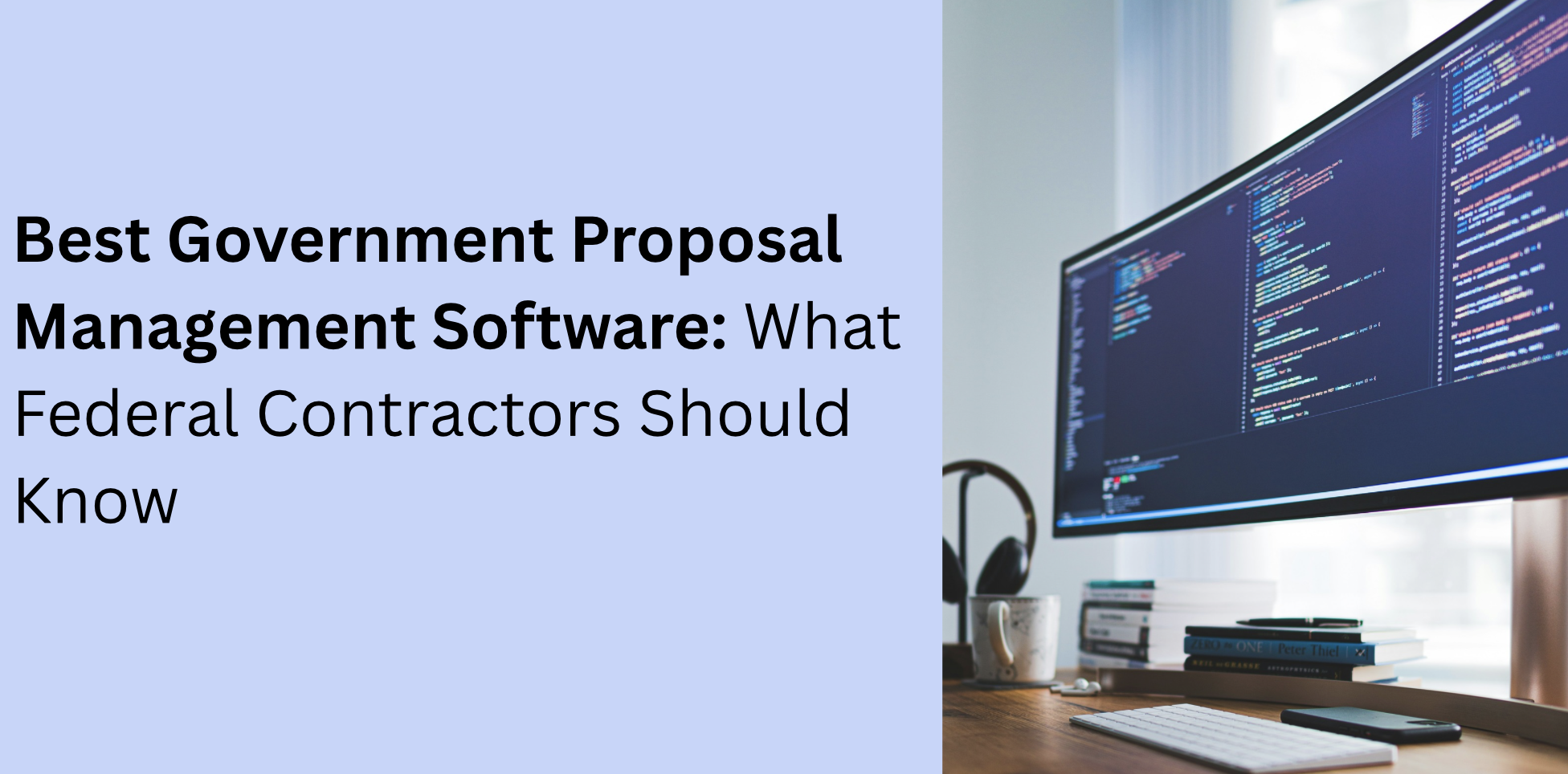

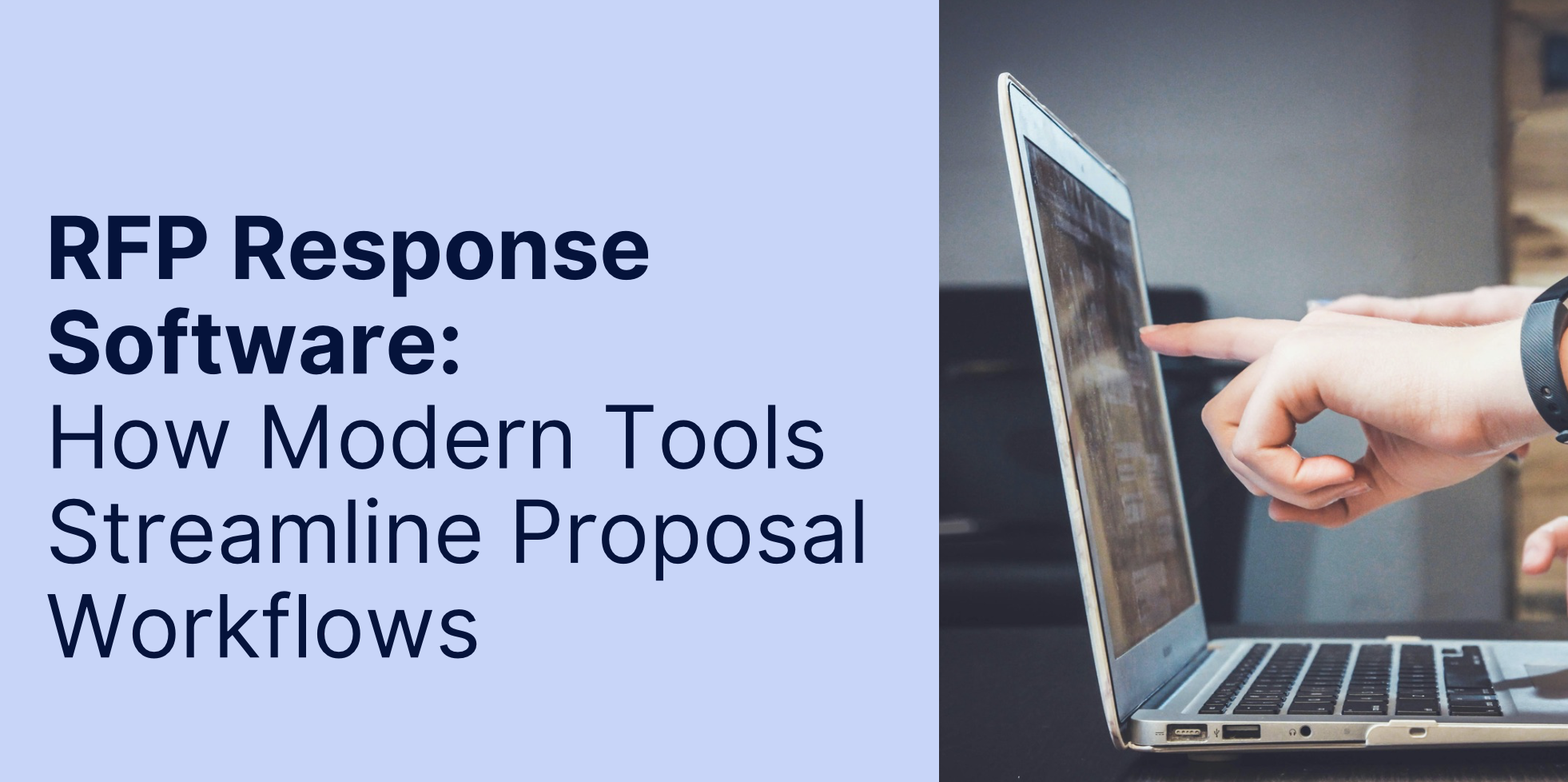
.png)

%20(1200%20x%20600%20px).png)